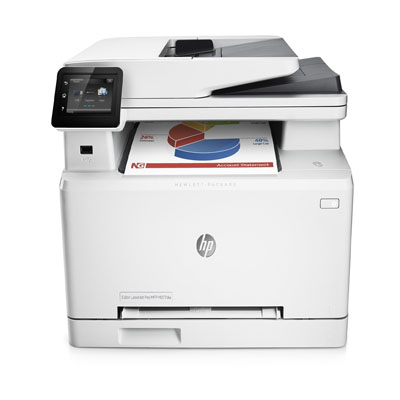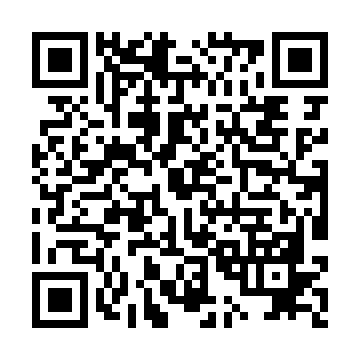HP Color LaserJet Pro MFP M277dw
| ชื่อสินค้า | HP Color LaserJet Pro MFP M277dw |
|---|---|
| การใช้งาน | Print, Scan, Copy, Fax |
| แบรนด์ HP | Color LaserJet Pro |
| การใช้งาน | Copy, Fax, Print, Scan |
| เทคโนโลยีการพิมพ์ | Laser |
| รองรับการใข้งานแบบ Multitasking | ใช่ |
| ความเร็วในการพิมพ์ขาวดำ (ISO) | Up to 18 ppm |
| ความเร็วในการพิมพ์สี (ISO) | Up to 18 ppm |
| ความเร็วพิมพ์ขาวดำแผ่นแรก ( A4, ready) | As fast as 11.5 sec |
| ความเร็วในการพิมพ์สีแผ่นแรก (A4, ready) | As fast as 13 sec |
| จำนวนหน้าที่ควรพิมพ์ต่อเดือน | 250 to 2500 pages |
| กำลังการผลิตโดยเฉลี่ยใน 1 เดือน | Up to 30,000 pages |
| ความละเอียด (ขาวดำ) | Up to 600 dpi |
| ความละเอียด (สี) | Up to 600 dpi |
| ขนาด | 3.0-in touchscreen, LCD (color graphics) |
| ความเร็วในการประมวลผล | 800 MHz |
| จำนวนตลับหมึก | 4 (1 each black, cyan, magenta, yellow) |
| หมึกพิมพ์ | HP 201A Black Original LaserJet Cartridge (~1500 yield) CF400A HP 201A Cyan Original LaserJet Cartridge (~1400 yield) CF401A HP 201A Yellow Original LaserJet Cartridge (~1400 yield) CF402A HP 201A Magenta Original LaserJet Cartridge (~1400 yield) CF403A HP 201X Black Original LaserJet Cartridge (~2800 yield) CF400X HP 201X Cyan Original LaserJet Cartridge (~2300 yield) CF401X HP 201X Yellow Original LaserJet Cartridge (~2300 yield) CF402X HP 201X Magenta Original LaserJet Cartridge (~2300 yield) CF403X |
| เซ็นเซอร์กระดาษอัตโนมัติ | ไม่ใช่ |
| จำนวนถาดกระดาษ, standard | 2 |
| จำนวนถาดกระดาษ, สูงสุด | 2 |
| การเชื่อมต่อ, standard | Hi-Speed USB 2.0 port built-in Fast Ethernet 10/100/1000 Base-TX network port Host USB |
| การเชื่อมต่อ, optional | ไม่ใช่ |
| พร้อมเชื่อมต่อกับเน็ตเวิร์ก | Standard built-in Ethernet 802.11 b/g/n. WiFi operates as both an AP (with Wi-Fi Direct) and STA |
| รองรับ ePrint | Yes |
| รองรับการเชื่อมต่อแบบไร้สาย | ใช่ |
| สั่งพิมพ์ด้วยอุปกรณ์เคลื่อนที่ | HP ePrint, WiFi Direct Printing, Apple AirPrint™, Mopria-certified, Mobile Apps |
| พอร์ต | Hi-Speed USB 2.0 port built-in Fast Ethernet 10/100/1000 Base-TX network port Host USB |
| การจัดการด้านความปลอดภัย | Embedded Web Server: password-protection, secure browsing via SSL/TLS Network: enable/disable network ports and features, SNMPv1 & SNMPv2 community password change HP ePrint: HTTPS with certificate validation, HTTP Basic Access Authentication, SASL authentication LDAP authentication and authorization Firewall and ACL SNMPv3 |
| ความต้องการขั้นต่ำของระบบ | Windows: Windows XP (SP3) 32-bit and 64-bit, Windows Win7 (Including Starter Edition 32-bit and 64-bit), Windows Vista Including Starter Edition 32-bit, Windows Vista 64-bit, Windows Win8 Basic 32-bit, Windows Win8 Pro 32-bit, Windows Win8 Enterprise 32-bit, Windows Win8 Enterprise N 32-bit, Windows Win8 Basic 64-bit, Windows Win8 Pro 64-bit, Windows Win8 Enterprise 64-bit, Windows Win8 Enterprise N 64-bit, Windows Win8.1 64-bit Mobile Operating Systems: Android, Windows 8 RT Other: Debian (5.0, 5.0.1, 5.0.2, 5.0.3) (supported by the automatic installer), Fedora (9, 9.0, 10, 10.0, 11.0, 11, 12, 12.0), HPUX 11 and Solaris 8/9, Linux (9.4, 9.5), Red Hat Enterprise Linux 5.0 (supported with a pre-built package), SUSE Linux (10.3, 11.0, 11, 11.1, 11.2), Ubuntu (8.04, 8.04.1, 8.04.2, 8.10, 9.04, 9.10, 10.04) CD-ROM or DVD drive, or Internet connection Dedicated USB or network or Wireless connection 200 MB available hard disk space compatible hardware (For operating system hardware requirements seehttp://www.microsoft.com) Mac OS X 10.7 Lion, OS X 10.8 Mountain Lion, OS X 10.9 Mavericks Mobile: iOS Internet Dedicated USB or network or Wireless connection 1 GB available hard disk space |
| ใช้งานได้กับระบบปฏิบัติการ | Windows: Windows XP (SP3) 32-bit and 64-bit, Windows Win 7 (Including Starter Edition 32-bit and 64-bit), Windows Vista Including Starter Edition 32-bit, Windows Vista 64-bit, Windows Win 8 Basic 32-bit, Windows Win 8 Pro 32-bit, Windows Win 8 Enterprise 32-bit, Windows Win 8 Enterprise N 32-bit, Windows Win 8 Basic 64-bit, Windows Win 8 Pro 64-bit, Windows Win 8 Enterprise 64-bit, Windows Win 8 Enterprise N 64-bit, Windows Win 8.1 64-bit Mac: OS X 10.7 Lion, OS X 10.8 Mountain Lion, OS X 10.9 Mavericks Mobile Operating Systems: iOS, Android, Windows 8 RT Other: Debian (5.0, 5.0.1, 5.0.2, 5.0.3) (supported by the automatic installer), Fedora (9, 9.0, 10, 10.0, 11.0, 11, 12, 12.0), HPUX 11 and Solaris 8/9, Linux (9.4, 9.5), Red Hat Enterprise Linux 5.0 (supported with a pre-built package), SUSE Linux (10.3, 11.0, 11, 11.1, 11.2), Ubuntu (8.04, 8.04.1, 8.04.2, 8.10, 9.04, 9.10, 10.04) 11 (For Windows XP/Vista 32-bit and 64-bit, and for Windows Server 2003 32-bit and 2008 32-bit and 64-bit, only the printer driver and scanner driver are installed.) |
| สามารถไฟล์พร้อมกันได้ | 119 |
| ความจุในการฟีดกระดาษอัตโนมัติ | Standard, 50 sheets |
| การแฟกซ์ | ใช่ |
| ความเร็วในการส่งแฟกซ์ | 33.6 kbps (maximum), 14.4 kbps (default) (Based on standard ITU-T test image #1 at standard resolution. More complicated pages or higher resolution will take longer and use more memory.) |
| หน่วยความจำแฟกซ์ | Up to 400 pages |
| ความละเอียดแฟกซ์ | Up to 300 x 3000 dpi |
| บันทึกหมายเลขโทรด่วน, จำนวนสูงสุด | Up to 120 numbers |
| การส่งไฟล์ดิจิตอล | Scan to email , Scan to folder , Scan to USB drive |
| แผงควบคุม | 3.0-in intuitive touchscreen control panel with color graphic display; 3 Buttons (Home, Help, Back) |
| ชนิดของสแกนเนอร์ | Flatbed, ADF |
| รูปแบบไฟล์สแกน | PDF, searchable PDF, JPG, RTF, TXT, BMP, PNG, TIFF |
| ความละเอียดในการสแกน, ฮาร์ดแวร์ | Up to 300 x 300 dpi (color and mono ADF); up to 300 x 300 dpi, 600 x 600 dpi, 1200 x 1200 dpi (Flatbed) |
| ความละเอียดในการสแกน, ออปติคอล | Up to 300 x 300 dpi (color and mono ADF) up to 300 x 300 dpi, 600 x 600 dpi, 1200 x 1200 dpi (Flatbed) |
| ขนาดสแกนฟีดกระดาษอัตโนมัติ, ต่ำสุด | 102 x 152 mm |
| ขนาดสแกน, สูงสุด | 216 x 297 mm |
| ขนาดสแกนฟีดกระดาษอัตโนมัติ, สูงสุด | 216 x 356 mm |
| โหมดในการสแกน | Front-panel scan, copy, e-mail, fax, or file buttons HP Scan software and user application via TWAIN or WIA |
| ฟีเจอร์ขั้นสูงของสแกนเนอร์ | HP Scanning software; Scan key on touchscreen for Scan-to-USB flash drive (PDF and JPEG); Scan-to-E-mail, folder; 50-sheet Automatic Document Feeder (ADF) for unattended scanning of multiple pages; automatic scan calibration, cropping, and image enhancement |
| ความลึกสี | 30-bit |
| ความเร็วในการสแกน | Up to 21 ppm (b&w), up to 14 ppm (color) |
| ถ่ายได้ครั้งละ, สูงสุด | Up to 99 copies |
| การตั้งค่าถ่ายย่อ/ ขยาย | 25 to 400% |
| ความเร็วในการถ่ายขาว-ดำ (normal) | Up to 18 cpm |
| ความเร็วในการถ่ายสี (normal) | Up to 18 cpm |
| การถ่ายเอกสาร (ตัวหนังสือขาว-ดำ) | Up to 300 x 420 dpi |
| ความละเอียดในการถ่ายเอกสาร (ตัวหนังสือสีและกราฟฟิก) | 300 x 420 dpi (Flatbed), 300 x 360 dpi (ADF) |
| หน่วยความจำ Ram | 256 MB |
| หน่วยความจำสูงสุด | 256 MB |
| การจัดการพรินเตอร์ | Printer Administrator Resource Kit (Driver Configuration Utility, Driver Deployment Utility, Managed Printing Administrator) HP Web JetAdmin Software HP Proxy Agent Software HP Imaging and Printing Security Center HP Utility (Mac) HP Device Toolbox |
| เน็คเวิร์กโพรโตคอลที่รองรับ | TCP/IP, IPv4, IPv6 Print: TCP-IP port 9100 Direct Mode, LPD (raw queue support only), Web Services Printing Discovery: SLP, Bonjour, Web Services Discovery IP Config: IPv4 (BootP, DHCP, AutoIP, Manual), IPv6 (Stateless Link-Local and via Router, Statefull via DHCPv6) management: SNMPv1, SNMPv2, SNMPv3, HTTP |
| กระดาษขาเข้า, standard | 150-sheet input tray, multipurpose tray |
| การจัดการกระดาษออก, standard | 100-sheet output tray |
| พิมพ์หน้า-หลัง อัตโนมัติ | Automatic |
| เมื่อพิมพ์เสร็จสามารถพักกระดาษได้ | Sheetfeed |
| ประเภทกระดาษ | Paper (brochure, inkjet, plain), photo paper (borderless, HP premium, panoramic, plus tab), envelopes, labels, cards (greeting, index), transparencies. |
| ขนาดกระดาษที่รองรับ | A4, A5(L), A5(P), A6, B5, B6, 16k, 10 x 15 cm, Post Cards (JIS) Envelopes (DL, C5, B5) |
| ขนาดกระดาษ, ปรับได้ถึง | 76.2 x 127 to 215.9 x 355.6 mm |
| ความจุซองจดหมาย | Up to 15 mm (Recommended only 5 envelopes or less at a time) |
| น้ำหนักกระดาษที่รองรับ | 52 to 163 g/m² (Uncoated/Matte, recommended), however up to 175 g/m² Postcards and 200 g/m² HP Matte is allowed in the driver 60 to 163 g/m² (Coated/Glossy, recommended) and up to 175 g/m² Postcards, however 220 g/m² HP Glossy is allowed in the driver. |
| น้ำหนักกระดาษที่แนะนำ | 60 to 120 g/m2 (recommended), 52 to 200 g/m2 (allowed) |
| การพิมพ์แบบไร้ขอบ | ไม่ใช่ |
| กำลังไฟฟ้า | 110-volt input voltage: 110 to 127 VAC (+/- 10%), 60 Hz (+/- 3 Hz) 220-volt input voltage: 220 to 240 VAC (+/- 10%), 50 Hz (+/- 3 Hz) |
| ใช้พลังงาน | 365 watts (Print/Copy), 10.5 watts (Ready), 2.7 watts (Sleep), 2.69 watts (Blue Angel Sleep), 0.97 watts (HP Auto-Off/Auto-On - Wake on LAN), 0.1 watts (Auto-Off/Manual-On), 0.1 watts (Manual-Off) |
| ประหยัดพลังงาน | Energy Star® certified EPEAT® Silver Blue Angel Eng Blue Angel Ger CECP |
| อุณหภูมิที่เหมาะสำหรับการใช้งาน | 15 to 30°C |
| ความชื้นที่เหมาะสำหรับการใช้งาน | 10 to 80% RH |
| แรงดันเสียง Acoustic | 6.3 B(A) (printing at 18 ppm) |
| แรงดันเสียง Acoustic ขณะเมื่อยืนอยู่ข้างๆ (active, printing) | 50 dB(A) |
| ขนาดแพคเกจ (ก x ย x ส) | 420 x 417 x 322 mm |
| น้ำหนักสินค้า | 16.3 kg |
| น้ำหนักสินค้ารวมแพคเกจ | 21.2 kg |
| ในกล่องประกอบด้วย | HP Color LaserJet Pro MFP M277dw (B3Q11A) HP 201A Black Original LaserJet Cartridge (~1500 yield) and Introductory HP LaserJet Color cartridges (~700 color composite (C/Y/M) yield) Installation guide Printer documentation and software on CD-ROM Power cord USB cable (6 ft/1.8 m) |
| ซอฟท์แวร์ที่มากับเครื่อง | Inbox CD (Windows Partition): HP Installer/Uninstaller, HP PCL 6 print driver, DXP (Device Experience), User Guide, HP Send Fax, HP Device Toolbox, HP Fax Print Driver, HP Fax Setup Wizard, HP Product Improvement Study, HP Scan, HP TWAIN & WIA Scan Drivers, Scan to e-mail setup Wizard, Scan to Folder Setup Wizard, HP Update, Product Registration Assist, HP Web Services Assist (HP Connected), .NET 3.5 SP1 (only installed for older Windows operating systems that lack); Inbox CD (Mac Partition): Welcome Screen (Redirects users to http://www.hp.com, or OS App Source for HP LaserJet Software) |
| รวมสายไฟฟ้า | ใช่ |
| การรับประกัน | 1 Year Limited Warranty (Return to HP/Dealer - Unit Exchange) |